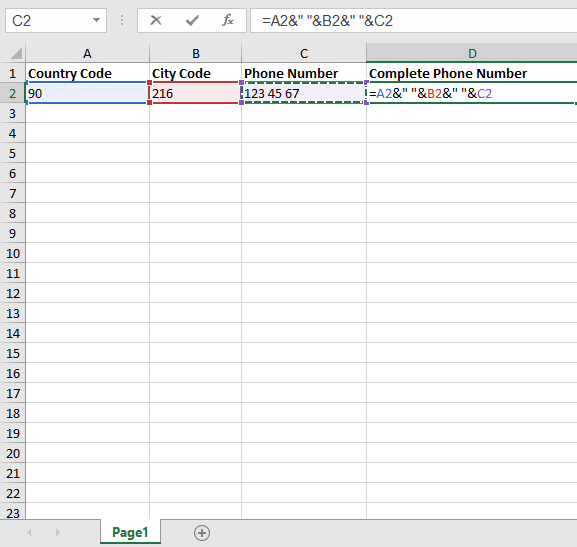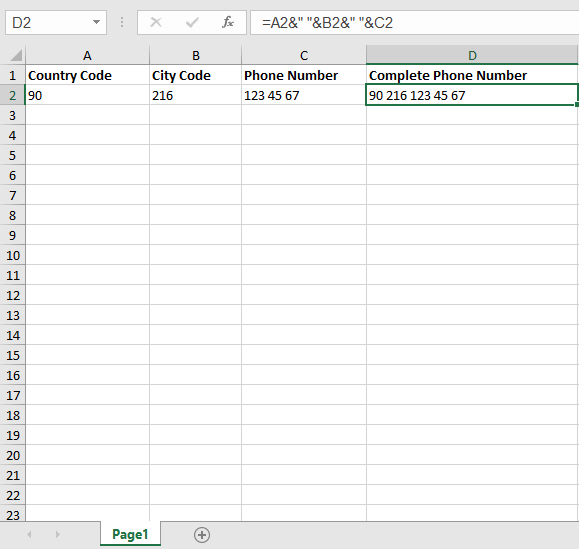How to combine data in different cells in a single cell in Excel?
Posted On : Aug 20, 2020
It can be done with a simple formula. Click on an empty cell which you want to see combined data, begin to formula with = character and click on the data cells one by one. After each click, add & character to combine them. No need to use & character after clicked to last data cell. If you also want a space between data, use " " (space between quotes).